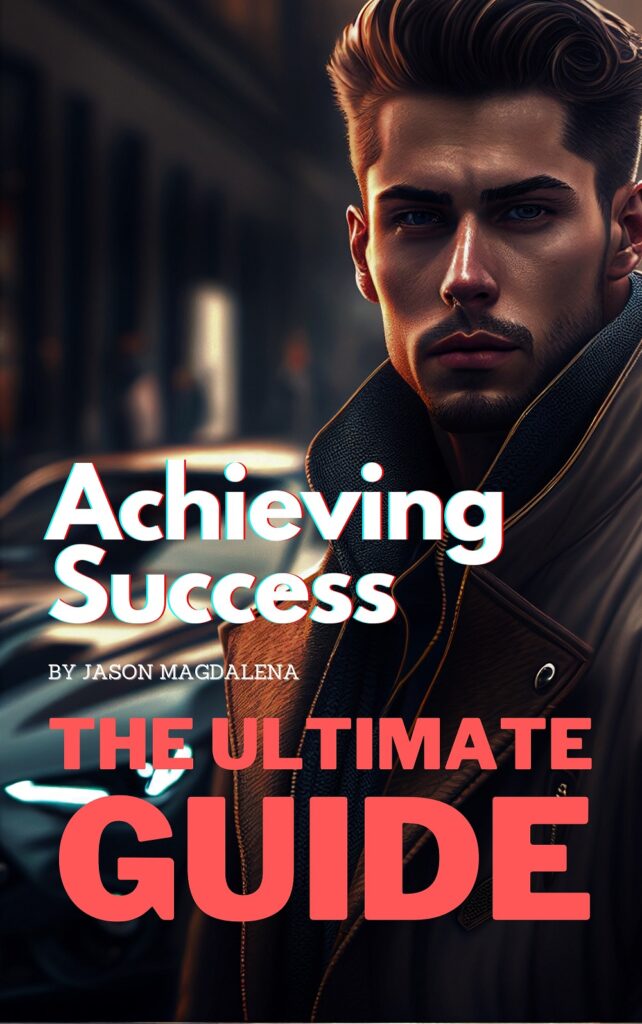Tips for Maintaining Your Computer’s Performance. As we rely more and more on technology in our daily lives, it’s essential to keep our computers running at optimal performance. Here are some tips to help maintain your computer’s performance:
- Keep your operating system and software up to date. It’s important to ensure that you have the latest security updates and bug fixes to keep your computer running smoothly. This includes updating your operating system, as well as any software or apps you use regularly.
- Regularly scan for and remove malware and viruses. Malware and viruses can slow down your computer and put your personal information at risk. By regularly running antivirus software and keeping your computer protected, you can help prevent these issues.
- Keep your hard drive clean. Over time, it’s easy for your hard drive to become cluttered with unnecessary files and programs. By regularly removing these items, you can free up space and improve your computer’s overall performance.
- Run disk cleanup and disk defragmenter tools. These tools can help keep your hard drive organized and running efficiently. Disk cleanup removes unnecessary files, while disk defragmenter reorganizes fragmented files to improve access time.
- Keep your computer’s hardware clean. Dust and debris can accumulate on your keyboard, mouse, and monitor, causing issues with performance. Regularly cleaning your computer’s hardware can help prevent this.
- Limit the number of programs that run at startup. When you turn on your computer, many programs automatically start running in the background. By limiting the number of programs that run at startup, you can help speed up the time it takes for your computer to boot up and become ready for use.
- Use a good quality antivirus software for protection. As mentioned earlier, it is important to scan for and remove malware and viruses. But also, you can protect your computer from future threats by using a good quality antivirus software
- Keep your computer cool. Overheating can cause your computer to slow down and may even damage hardware components. Make sure your computer has proper ventilation and consider using a cooling pad if you’re using your computer for extended periods.
- Regularly backup your important data. Backing up your data can save you from a lot of headaches in case of any data loss. You can backup your data to an external hard drive or cloud storage, which will give you peace of mind knowing that your data is safe and secure.
- Lastly, take breaks and give your computer a rest. A well-rested computer will perform better and last longer. Just as we need breaks to recharge, so do computers. By shutting down your computer or putting it to sleep when you’re not using it, you can help prolong its lifespan.
By following these tips, you can help keep your computer running at its best and avoid frustrating performance issues. Remember to keep your computer updated, protected, and well-maintained, and you’ll be able to enjoy a smooth and efficient computing experience.
Are you in need of a reliable technician? Look no further than mtechnicians! We offer electrical, IT, security camera, and web design services. We’re your one-stop shop for all your technician needs!